Creating a Discord Bot in Golang
What a great summer 2023 it was! Fall means cooler weather, hockey season, and more time indoors. That means it’s time to tinker yet again, and this time I challenged myself to write a Discord bot in Golang.
Project Idea
For the last few years I’ve tinkered around with various forms of pulling EA Sports NHL videogame data from EA Sports’s website. They offer a pretty nice website that returns data from the online games played for their “EASHL” game mode. What they display is a small subset of a much larger amount of data.
I wanted to build a Discord bot that could take a select few teams and pull up the data for their recent games.
Retrieving the Data
Getting the API calls took a bit of detective work. For a few years EA used to have OpenAPI Spec docs available for the APIs, but they disabled them to the public a few years ago. Fortunately the APIs can still be called. They’ll block cross-origin requests from browsers and prevent XSS, but they can be called in other ways:
I had an old Golang project that I built in 2022 just before I took an Engineering Manager gig working in a Golang shop. It did 90% of what I needed, calling the APIs and parsing the APIs into structs. Originally it wrote the data to a relational database (Sqlite) that I could share with our advanced stat gurus to perform some data analytics wizardry.
All I had to do was rip out the batch job trigger and the Sqlite persistence, and write the Discord bot logic to retrieve, format, and send back the data.
Creating the Discord Bot
Setting up the Discord Bot
Discord has a developer mode and some tools that let you set up the bot. Getting the keys set up and the permissions set up is pretty easy through the Discord Developer Portal.
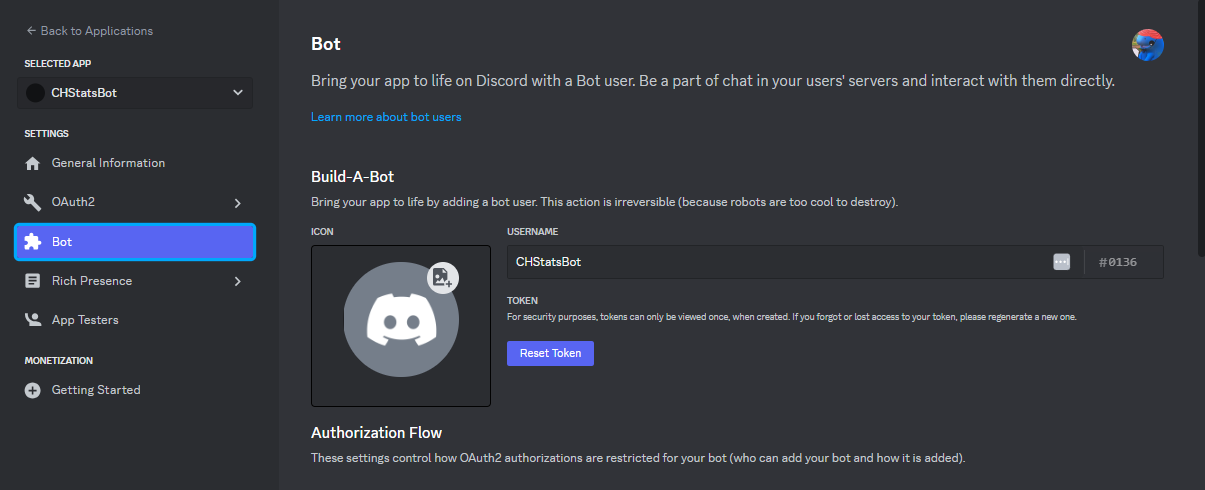
Discord has excellent documentation on how to do this.
Building the Bot
DiscordGo package is very robust, covers a large portion of the Discord chat client API.
It could not be simpler to set up. Once you have your token set up and your app permissions set, you can get started in a few lines!
func main() {
dg, err := discordgo.New("Bot " + token)
if err != nil {
panic(err)
}
dg.AddHandler(messageCreate)
dg.Identify.Intents = discordgo.IntentsGuildMessages
dg.Identify.Intents |= discordgo.IntentMessageContent
err = dg.Open()
defer dg.Close()
if err != nil {
panic(err)
}
fmt.Println("Bot is now active and listening")
sc := make(chan os.Signal, 1)
signal.Notify(sc, syscall.SIGINT, syscall.SIGTERM, os.Interrupt, os.Kill)
<-sc
}
(side note, the defer statement in Golang is one of my favourite small additions the language adds for developers)
In this case, the bot is designed to handle messages in Discord channels and respond appropriately. Even the handler code is pretty intuitive:
func messageCreate(s *discordgo.Session, m *discordgo.MessageCreate) {
// Ignore all messages created by the bot itself
if m.Author.ID == s.State.User.ID {
return
}
fmt.Println(m.Content)
if strings.HasPrefix(m.Content, "!recentgames") {
splitStrs := strings.SplitAfter(m.Content, "\"")
if len(splitStrs) != 3 {
fmt.Println(strconv.Itoa(len(splitStrs)))
sendUsage(s, m)
return
}
teamName := strings.Trim(splitStrs[1], "\"")
teamId, err := GetTeamIdByNameCached(teamName)
if err != nil {
s.ChannelMessageSend(m.ChannelID, err.Error())
s.ChannelMessageSend(m.ChannelID, "could not resolve team name: "+teamName)
return
}
s.ChannelMessageSend(m.ChannelID, "OK, bear with me while I look up the recent games!")
recentGames := LoadMatchResults(teamId)
for _, game := range recentGames {
_, err := s.ChannelMessageSend(m.ChannelID, game.ToDiscordFormat())
if err != nil {
s.ChannelMessageSend(m.ChannelID, "Unexpected error, please contact the developer")
panic(err)
}
}
}
}
After ignoring self-messages, the code looks for a special type of message it wishes to respond to (!recentgames), parses the input, and returns the data in a specially formatted string.
Testing the Bot
Again, it’s another piece of ingenious intuivity (is that a word?) from the Discord team. Running your bot brings the bot into an online state in Discord.
For a bot like this, you just have to add it to a Discord server and start talking to it in a channel. No fancy configurations, no mock endpoints from the command line, custom developer IDEs, containerized instances to run, or anything like that.
Yes, you are technically testing “live” in a production environment, from the perspective that Discord doesn’t have a developer environment, but you are also testing a version of your bot that’s unreleased in a private manner.
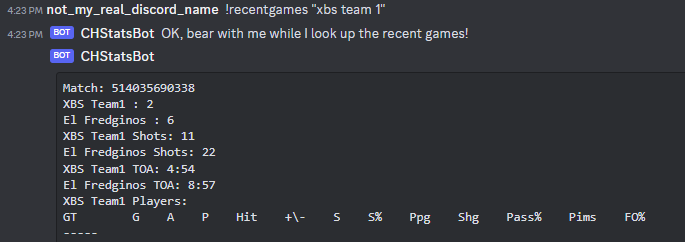
Results
The actual output data looks something like this. I have omitted the second team for readability.
Match: 506384010129
XBS Team1 : 1
Bot Users : 3
XBS Team1 Shots: 13
Bot Users Shots: 12
XBS Team1 TOA: 5:48
Bot Users TOA: 6:55
XBS Team1 Players:
GT G A P Hit +\- S S% Ppg Shg Pass% Pims FO%
-----
Chilllt 0 1 1 7 -1 5 0 0 0 80.95 0 0
DustyRy 0 1 1 5 -1 1 0 0 0 81.25 0 62.5
Reverse 1 0 1 1 -1 2 50 0 0 56.25 2 0
Nico 91 0 0 0 6 -1 3 0 0 0 88.89 6 0
oSniiff 0 0 0 1 -1 2 0 0 0 66.67 0 0
XBS Team1 Goalies:
GT GAA SA SV SV%
-----
BleedBl 3.00 9 12 0.750
Unfortunately, I could not display all of the data available in the API because of the 4000 character limit for a Discord message.
The API data is pretty robust though! There’s tons of interesting data points. One of my next projects will be to build a nice matchup struct and store all matchups in a documentDb, so that the more interesting data points can be pulled and explored:
package models
import "github.com/ravibhagw/xbs_adv_stats/enums"
type SkaterStat struct {
Goals int `json:"skgoals,string"`
Assists int `json:"skassists,string"`
Points int
Hits int `json:"skhits,string"`
Plusminus int `json:"skplusmin,string"`
ShotAttempts int `json:"skshotattempts,string"`
Shots int `json:"shots,string"`
ShootingPct float32 `json:"shokshotpct,string"`
Deflections int `json:"skdeflections,string"`
Ppg int `json:"skppg,string"`
Shg int `json:"skshg,string"`
Passattempts int `json:"skpassattempts,string"`
Passcomplete int `json:"skpasses,string"`
Passpct float32 `json:"skpasspct,string"`
Saucerpasses int `json:"sksaucerpasses,string"`
Offrating float32 `json:"ratingOffense,string"`
Defrating float32 `json:"ratingDefense,string"`
Teamrating float32 `json:"ratingTeamplay,string"`
Blockedshots int `json:"skbs,string"`
Takeaways int `json:"sktakeaways,string"`
Interceptions int `json:"skinterceptions,string"`
Giveaways int `json:"skgiveaways,string"`
PimsDrawn int `json:"skpenaltiesdrawn,string"`
Pim int `json:"skpim,string"`
Pkclears int `json:"skpkclearzone,string"`
PossessionSeconds int `json:"skpossession,string"`
Faceoffwins int `json:"skfow,string"`
Faceoffloss int `json:"skfol,string"`
Faceoffpct float32 `json:"skfopct,string"`
ToiSeconds int `json:"toiseconds,string"`
Scoredgwg int `json:"skgwg,string"`
Gamertag string `json:"playername"`
ClassPlayed enums.PlayerClass `json:"class,string"`
PositionSelected string `json:"position"`
Savepct float32 `json:"glsavepct,string"`
Shotsagainst int `json:"glshots,string"`
Saves int `json:"glsaves,string"`
Gaa float32 `json:"glgaa,string"`
Breakawayshots int `json:"glbrkshots,string"`
Breakawaysaves int `json:"glbrksaves,string"`
Breakawaysavepct float32 `json:"glbrksavepct,string"`
Desperationsaves int `json:"gldsaves,string"`
Pokechecks int `json:"glpokechecks,string"`
Penaltyshots int `json:"glpenshots,string"`
Penaltyshotsaves int `json:"glpensaves,string"`
Penaltysavepct float32 `json:"glpensavepct,string"`
ShutoutPeriods int `json:"glsoperiods,string"`
TeamId string
TeamName string
}
That’s a project for another time though! For now, I’m glad that I got a chance to play with a Discord bot :)